# AppSumo Licensing Guide
# Introduction
AppSumo licensing helps customers seamlessly activate their accounts with your product immediately after purchasing on AppSumo.
All license keys are exclusivey generated and managed by AppSumo through webhooks triggered by events such as Purchase, Activate, Upgrade, Downgrade, Deactivate, and Migrate (specific to deal add-ons).
Important:
To ensure the success of our mutual customers, our partners (you), and AppSumo, it is mission critical that when implementing AppSumo licensing, you store all license_key data and have it easily accessible for your customer support team.
- Save all
license_keydata from AppSumo webhooks. - Create a dashboard where your support team can look up customers by
license_key(not an email address). - AppSumo doesn't store customer emails - only
license_keysfor lookups.
# Overview
When a user purchases your product on AppSumo, they are prompted to activate their license through two key steps:
License Activation Webhook: AppSumo sends a webhook notification to your system to indicate license activation. Your app should save and mark the license key as active in your database.
OAuth Authentication: Users are prompted to connect through OAuth, directing them to authenticate on your platform.
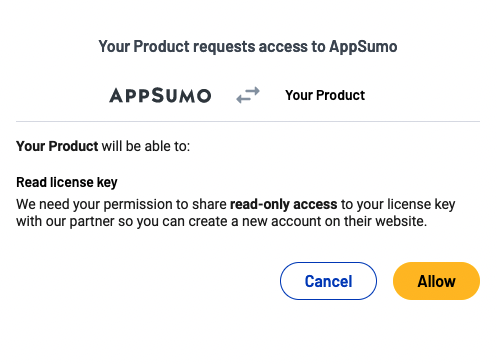
# OAuth Flow
Authorization: Users accept OAuth scopes and are redirected to your site via the redirect url configured in the AppSumo Partner Portal.
Access Token Retrieval: Your app retrieves an access token to fetch the user's license key.
User Scenarios:
- New User: If the license key isn't linked to a user, prompt the customer to sign up or log in. Guide new users through registration and apply the license key.
- Existing User: If already associated, log the user in automatically.
License Deactivation: If a license needs deactivation, a webhook message will notify your system. Mark the license as invalid but ensure reactivation handling is supported.
# Key Considerations
- Reactivation Handling: Be prepared to manage potential reactivations to ensure a smooth user experience.
- Further Learning: For more details on additional webhooks and APIs, explore the full documentation.
Following these steps helps effectively integrate AppSumo Licensing, streamlining user experience and license management.
Overview →